Blog
Creating an internal link in an article
Joomla 1.7 Tutorial – In your Joomla Articles, you can also link to other articles in your Joomla website. You can use the previous method of using the “Insert/Edit Links” icon but there is an easier way to create internal links to articles on your website. The insert link to ‘Article’ icon is available below your Edit article text box.

See below how to Create an Internal link to an Article on your website: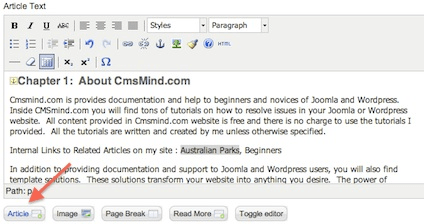
Login to your Joomla 1.7 Administrator backend
Click on Content, Article Manager
Edit your article.
Highlight the text you want to link, in my example , I highlighted the words “Australian Parks”
Click on the ‘Article‘ button below the ‘Article Text’ text box Joomla 1.7 Insert link to article button
Click on the article from the list of Articles available on your website
Click on ‘Save & Close’
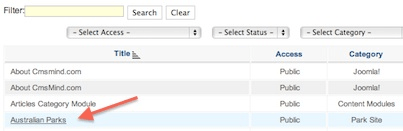
Refresh your Joomla 1.7 website and view your article. The link “Australian Parks” will link to that article you saved on your website.

Schedule a
Free Consultation
Sometimes a relationship needs a little nudge to help it grow.
Tell us a few things about yourself and we will show you a lot more about us.


